SOP: PvP and Comms Brevity
Understanding what terms means during PvP calls is important to any guild member, and even to our allies and friends who might run with us during ops. This page gives a general overview of terms we use, and tips on how to efficiently get your information across voice channels with efficiency. As many know when they view our Legacy videos, we love clear and concise communications. We feel its one of our strongest weapons in large-scale MMOs especially.
This page is dedicated mainly to Squads and organized teams, but it can be applied to anyone working in groups wishing to cut down the chatter and keep things focused and on-point.
Note: This is the public abridged version, please refer to your game-specific version which includes terms specific to the game being played by Legacy.
Voice Channel Organization
Voice can be held on a variety of platforms, more recently in Teamspeak or Guilded. No matter the application used for an official chapter, they are organized the same way:
Channels:
- Rally – Main channel “pool” for people coming online. Rally is a “zerg” channel for more casual to just-arriving trained PvPers before they are assigned a squad.
- Core – The main channel for floaters and non-assigned members. Consider this the all-guild channel when squads are not implemented. Usually all-calls send people here.
- Command – The leaders of the current raid. Usually higher ranks. In charge of managing the current pool and incoming members just coming online.
- Squad – A dedicated group assigned to a particular duty in a specific part of the map. Uses a private channel. Usually pre-assigned to a dedicated named squad, but can be filled with floaters.
- Squad Command – For leaders of current squad, gives reports via commander chat to rest of the squad leaders,overall PvP shotcaller. Channel is used as a temporary meeting room as needed.
Squad Roles and Identification
Squads are assigned to specific tasks during all-call events. The most common tasks are defined below:
- Scout – Scouts provide regular reports of an area, without authorization to freely engage targets.
- Overwatch – Similar to a scout, but provides regular reports with permission to engage hostile targets.
- Harass – Squads dedicated to diving in and out of enemy raids to keep them occupied. Used to slow engagements. Utilizes “troll” tactics to keep themselves alive while annoying the enemy.
- Escort – Escort squads assist another squad or focus point. An escort is assigned a defensive or aggressive stance to assist another squad.
- Blockade – Squads assigned to blockades are set to a specific point of interest and control access of vehicles and mounts. Blockades can be used to halt resources or trade to a particular area, or to track general traffic.
Command Orders To Squads
Commanders and PvP Leaders give commands to squads after observance of state of affairs in PvP. Commands are directed via commander chat to the squad leaders themselves, and anyone with commander chat turned on.
Commanders have two set keybinds to use besides their normal push-to-talk to their own channel:
- Talk to all squad leaders – Only squad leaders can hear the commands.
- Talk to all guild members – Opens mic to everyone listed as a guild member in all channels.
Examples of Orders Given:
- Hold – Hold position (usually followed by stance, but defensive by default)
- Move to – Move to the location while maintaining squad structure.
- Rush – Move to location without concern of squad structure.
- Defend – Issues defensive order of a point of interest.
- Stance – Requests color-stance of squad.
- Status Update – Asks for health of squad. See Combat Status Updates section below.
- Squad Report – Requests current orders from squad (as reminder). Requests the squads intentions or course. See squad reports section below.
- Location – Requests “general” or “specific” location. General location is relevant to a city or named point of interest (mountain). Specific uses the grid system.
- Reset – Requests repeated command. Asks squad to repeat existing objective.
Examples of Common Responses:
Common responses when used in response to a commander chat command. Responses are followed by a report unless in combat.
- Roger – You heard the command or report. “Overwatch moving to Waypoint A, Roger”
- Unable – You are unable to follow command, followed by report. “Scout 1 unable to rush waypoint B, currently engaged”
- Verify – Request to verify information “Scout 1 does not see enemy, verify”
Notes for improving communications:
Make reports objective of the Commander and/or the squad. Not your individual self. The enemy may have displaced you. You may say they are west of you, when its actually southwest of your main group.
Squad Reports
Periodically during PvP engagements, upper-leadership (command) will use cross-channel comms to ask for reports. This establishes a quick “pulse” of all active squads so that command may make better decisions and adjustments to the war.
It will commonly be asked across the voice channels to Squad Leaders directly:
Command / Raid Leader : “All Squads Report”
Typically only Squad Leaders will hear this (using Commander Chat or similar). Within reason pending active PvP, the response should be structured as follows:
“Callsign, (number) (action event) / () Identity Location”
Example in the perspective of a squad assigned to forward scouting position who have just spotted a group of enemies advancing towards them:
- Squad Leader of Overwatch 1: “Overwatch 1, 3 incoming hostiles from north”
- Commander: “Overwatch 1 Copy”
Action Event Examples
- Incoming – Contacts are approaching the squad/unit.
- Engaging – You are actively using skills and damaging the opponent.
- Assisting – You are assisting another squad/unit.
- Enemies Spotted – Means you see someone but you are not taking fire.
- Enemy Contact – Means you are being engaged/taking fire. Know the difference.
Identification Examples
- Hostiles – They see you and are confirmed an enemy.
- Infantry/Players – You see them and you are unsure if they see you/are not engaged on you.
- Specific Guild – Can be the tag of a specific enemy.
Location Examples:
- Close – Means the enemy is close. Do not say “danger close” just because they are closer.
- Danger Close – Means there is risk of friendly fire in applicable situations.
- Cardinal Direction – Be sure your compass matches others. North is not what is ahead of your personal bearing, North is the true North of the game map/level.
- Specific Location – Naming a specific location, or “from” a specific location is always better, as long as the location is universally known. It means nothing to say “Hostiles coming from Rat Mountain” if nobody knows what Rat Mountain is.
If lacking points of interest – don’t ever say “on my body” if you are separated from the group. Say instead – “southeast of commander“.
Stances During PvP
A stance request are orders given to determine behavior of squads or members when not under direct supervision of the raid leader or their assists. It acts as sort of an “autopilot” setting for squads to know how to deal with general scenarios. When assigning objectives to squads, Command/Raid Leaders will often add a stance modifier to the objective, defining behavior expected.
Passive
Passive is to not designate your time or resources to killing the enemy under any circumstances, and instead to provide CC relief while executing evasive skillsets.
Commander: “All squads passive, proceed quickly to that building”.
- Moving quickly through skirmishes to an objective where harassment may occur (non-threatening to raid/group integrity) and time is of essence.
- Moving and making sure the priority is making it to the objective over getting bogged down in conflict.
Defensive
Defensive commands the squad to maintain a general protective area of control, and maintaining security of that area without leaving the expected area. This means hostile targets are engaged, but should they retreat past the zone of control, they are disengaged and the squad is to position themselves again in an optimal position for area control. Defensive stance is defaulted when no other stance is called.
Commander: “Squad B, set up defensive on waypoint until we know more”
- Holding position on points of interest, whether strategic or as a holding pattern.
- Priority is to make sure your presence is on the specific point physically.
Aggressive
Aggressive stance is a “free weapons” situation to where players are not held to points of interest. As enemies are identified, they are free to engage with command from the squad leader. Aggressive stances are not permission to separate as a squad, but instead to move aggressively seeking out targets.
Commander: Squad C, go aggressive in the Calpheon eastern region”
- When no points of interest are needing coverage, or enemy is routed.
- When the raid leader effectively allows members to do whatever they want to have fun killing.
Status Updates
During combat it is common for higher leadership to ask the shotcaller/raid leader over comms on their status. In response in one word, the shotcaller/raid leader responds with a color status, defining quickly to leadership how to respond further, whether with reinforcements, logistics, and similar.
Note, Legacy uses “Status” as a term for overall health of squad/unit.
Legacy Leadership asks : “Squad xx, what is your status?”
Response: Green (100% chance for success)
- In Combat: No risk of losing current objective/battle
- Outside Combat: No enemies present
Response: Yellow (90% chance for success)
- In Combat: Actively engaging enemy with confidence, zero to minor losses possible.
- Outside Combat: Enemy is present but not a threat.
Response: Orange (50% chance for success)
- In Combat: Engaged with enemy, but fighting a losing battle, need support or risk wipe.
- Outside Combat: Enemy is too numerous to engage with certainty, can delay, but will wipe potentially. Support could turn things around. Still time to relocate.
Response: Red (10% chance for success) –
- In Combat – Enemy has superior numbers/strength, and are actively clearing our squad. Do not send reinforcements.
- Outside Combat – Enemy has superior speed and/or numbers, you will not be able to survive and should expect wipe.
Closing: ABC Principles, and the 3 D’s
While learning all of this can be complicated for the average new recruit, it is generally not required except for leadership communications. Squad Leaders use direct lines of communication with the raid leaders to discuss things on this level, while their individual channels are more care-free and relaxed. All members can improve their communication during PvP however by utilizing what we called the ABC Principles, with the 3 D’s.
A – Accuracy
B – Brevity
C – Clarity (Use the phonetic alphabet when spelling out letters – this isn’t for the cool factor; it really helps when shots are being fired, comms are going wild, and all hell is breaking loose)
D – Direction (Spell out each number individually – “zero-two-five, one-eight-zero”)
D – Distance (100 meters – or just “close, far” if you can’t estimate the distance)
D – Description (“Two elements, half way up the hill/left of the green house/behind the big boulder, moving right to left/away/towards us”)
By utilizing the above in speech during PvP, you can still be very efficient and save everyone a lot of time.
Read Other Articles on the Legacy Guild Charter

Military and Absence Policy
Military and Absence Policy Legacy has been around a long time and has practically seen it all when it comes to why someone cannot show
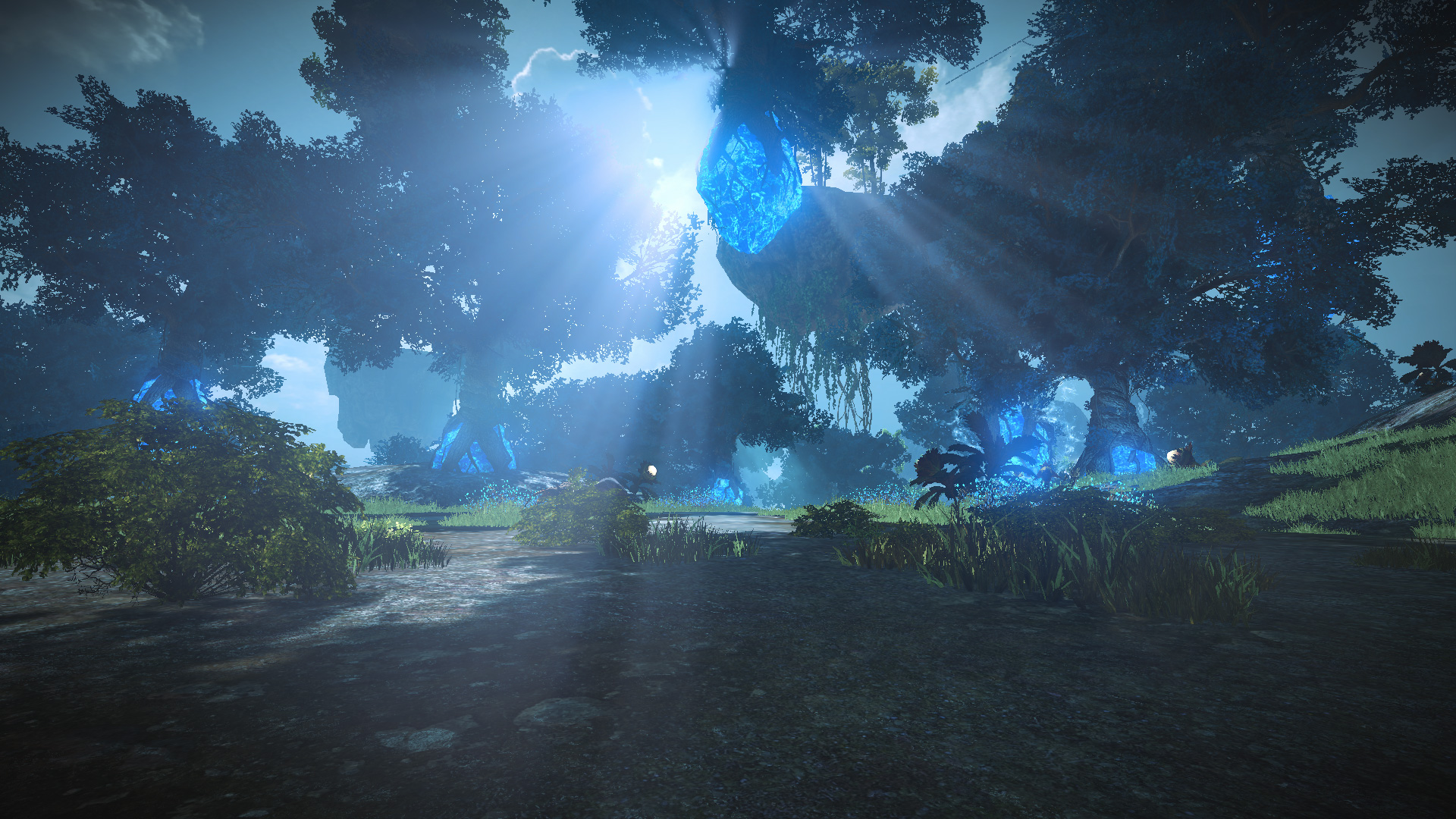
SOP: Communication Basics
SOP: PvP and Comms Brevity Understanding what terms means during PvP calls is important to any guild member, and even to our allies and friends

SOP: LRC Levels
LRC (Legacy Readiness Conditon) Levels LRC stands for “Legacy Readiness Condition” which is largely inspired from the US Military’s “DEFCON” system (Defense Readiness Condition). It

Hardcore vs Casual in Legacy
Our defined differences between Casual, Semi-HC and Hardcore The following section reflects more details and specifications regarding the organization in Legacy in regards to tiers:

Legacy PvP Expectations
Legacy PvP Expectations Legacy is a competitive PvP community. All members must accept and understand that PvP combat is the main focus for the majority

Legacy PvE Expectations
Legacy PvE Expectations The following rules apply regardless if the raid is specific to A-Team or B-Team level raids. These two levels of raiding are

Governance: Our Vision
Governance: Our Vision Guild structure is based on a form of government. In this community, we often refer to Sun Tzu when discussing strategy and

Common Sense Principles
Be Helpful You may have heard it before, “We were all newbies once.” This always holds true. Members come from many types of games. Some

Legacy Member Rights
Legacy Member Rights The following are the rights (and discussion of those rights) ensured for all Legacy members as enforced by the community. 1. The

Tell us about your thoughtsWrite message